Basic Usage¶
Importing a model and getting started¶
To begin, we must first load the PySD module, and use it to import a supported model file:
import pysd
model = pysd.read_vensim('Teacup.mdl')
This code creates an instance of the PySD class loaded with an example model that we will use as the system dynamics equivalent of ‘Hello World’: a cup of tea cooling to room temperature.
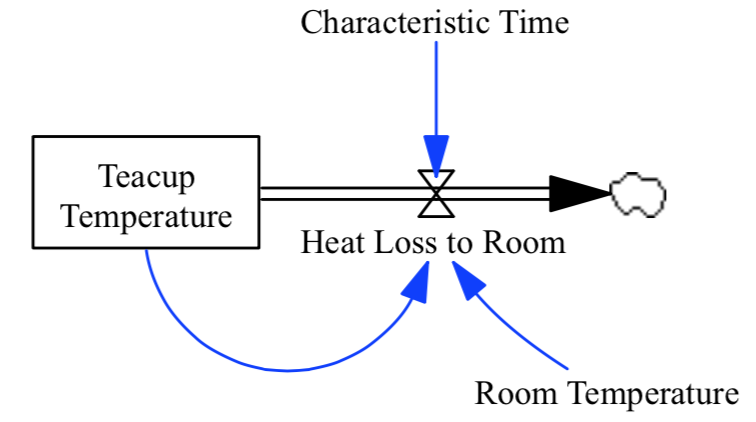
To view a synopsis of the model equations and documentation, call the doc() method of the model class. This will generate a listing of all the model elements, their documentation, units, equations, and initial values, where appropriate. Here is a sample from the teacup model:
>>> print model.doc()
Running the Model¶
The simplest way to simulate the model is to use the run() command with no options. This runs the model with the default parameters supplied by the model file, and returns a Pandas dataframe of the values of the stocks at every timestamp:
>>> stocks = model.run()
t teacup_temperature
0.000 180.000000
0.125 178.633556
0.250 177.284091
0.375 175.951387
…
Pandas gives us simple plotting capability, so we can see how the cup of tea behaves:
stocks.plot()
plt.ylabel('Degrees F')
plt.xlabel('Minutes')
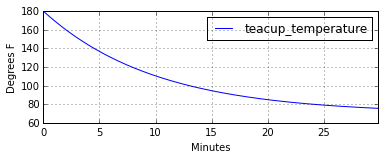
Outputting various run information¶
The run() command has a few options that make it more useful. In many situations we want to access components of the model other than merely the stocks – we can specify which components of the model should be included in the returned dataframe by including them in a list that we pass to the run() command, using the return_columns keyword argument:
>>> model.run(return_columns=['Teacup Temperature', 'Room Temperature'])
t Teacup Temperature Room Temperature
0.000 180.000000 75.0
0.125 178.633556 75.0
0.250 177.284091 75.0
0.375 175.951387 75.0
…
If the measured data that we are comparing with our model comes in at irregular timestamps, we may want to sample the model at timestamps to match. The .run() function gives us this ability with the return_timestamps keyword argument:
>>> model.run(return_timestamps=[0,1,3,7,9.5,13.178,21,25,30])
t Teacup Temperature
0.0 180.000000
1.0 169.532119
3.0 151.490002
7.0 124.624385
9.5 112.541515
…
Setting parameter values¶
In many cases, we want to modify the parameters of the model to investigate its behavior under different assumptions. There are several ways to do this in PySD, but the .run() function gives us a convenient method in the params keyword argument.
This argument expects a dictionary whose keys correspond to the components of the model. The associated values can either be a constant, or a Pandas series whose indices are timestamps and whose values are the values that the model component should take on at the corresponding time. For instance, in our model we can set the room temperature to a constant value:
model.run(params={'Room Temperature':20})
Alternately, if we believe the room temperature is changing over the course of the simulation, we can give the run function a set of time-series values in the form of a Pandas series, and PySD will linearly interpolate between the given values in the course of its integration:
import pandas as pd
temp = pd.Series(index=range(30), data=range(20,80,2))
model.run(params={'Room Temperature':temp})
Note that once parameters are set by the run command, they are permanently changed within the model. We can also change model parameters without running the model, using PySD’s set_components(params={})() method, which takes the same params dictionary as the run function. We might choose to do this in situations where we’ll be running the model many times, and only want to spend time setting the parameters once.
Setting simulation initial conditions¶
Finally, we can set the initial conditions of our model in several ways. So far, we’ve been using the default value for the initial_condition keyword argument, which is ‘original’. This value runs the model from the initial conditions that were specified originally by the model file. We can alternately specify a tuple containing the start time and a dictionary of values for the system’s stocks. Here we start the model with the tea at just above freezing:
model.run(initial_condition=(0, {'Teacup Temperature':33}))
Additionally we can run the model forward from its current position, by passing the initial_condition argument the keyword ‘current’. After having run the model from time zero to thirty, we can ask the model to continue running forward for another chunk of time:
model.run(initial_condition='current',
return_timestamps=range(31,45))
The integration picks up at the last value returned in the previous run condition, and returns values at the requested timestamps.
There are times when we may choose to overwrite a stock with a constant value (ie, for testing). To do this, we just use the params value, as before. Be careful not to use ‘params’ when you really mean to be setting the initial condition!
Querying current values¶
We can easily access the current value of a model component by calling its associated method (using python safe names) in the components subclass. For instance, to find the temperature of the teacup, we simply call:
model.components.teacup_temperature()
Supported functions¶
Vensim functions include:
| Vensim | Python Translation |
|---|---|
| COS | np.cos |
| EXP | np.exp |
| MIN | min |
| <= | <= |
| STEP | functions.step |
| PULSE | functions.pulse |
| POISSON | np.random.poisson |
| EXPRND | np.random.exponential |
| SIN | np.sin |
| >= | >= |
| IF THEN ELSE | functions.if_then_else |
| LN | np.log |
| PULSE TRAIN | functions.pulse_train |
| RAMP | functions.ramp |
| INTEGER | int |
| TAN | np.tan |
| PI | np.pi |
| = | == |
| < | < |
| > | > |
| MODULO | np.mod |
| ARCSIN | np.arcsin |
| ABS | abs |
| ^ | ** |
| LOGNORMAL | np.random.lognormal |
| MAX | max |
| SQRT | np.sqrt |
| ARCTAN | np.arctan |
| ARCCOS | np.arccos |
| RANDOM NORMAL | self.functions.bounded_normal |
| RANDOM UNIFORM | np.random.rand |
| DELAY1 | functions.Delay |
| DELAY3 | functions.Delay |
| DELAY N | functions.Delay |
| SMOOTH3I | functions.Smooth |
| SMOOTH3 | functions.Smooth |
| SMOOTH N | functions.Smooth |
| SMOOTH | functions.Smooth |
| INITIAL | functions.Initial |
| XIDZ | functions.XIDZ |
| ZIDZ | functions.XIDZ |
np corresponds to the numpy package